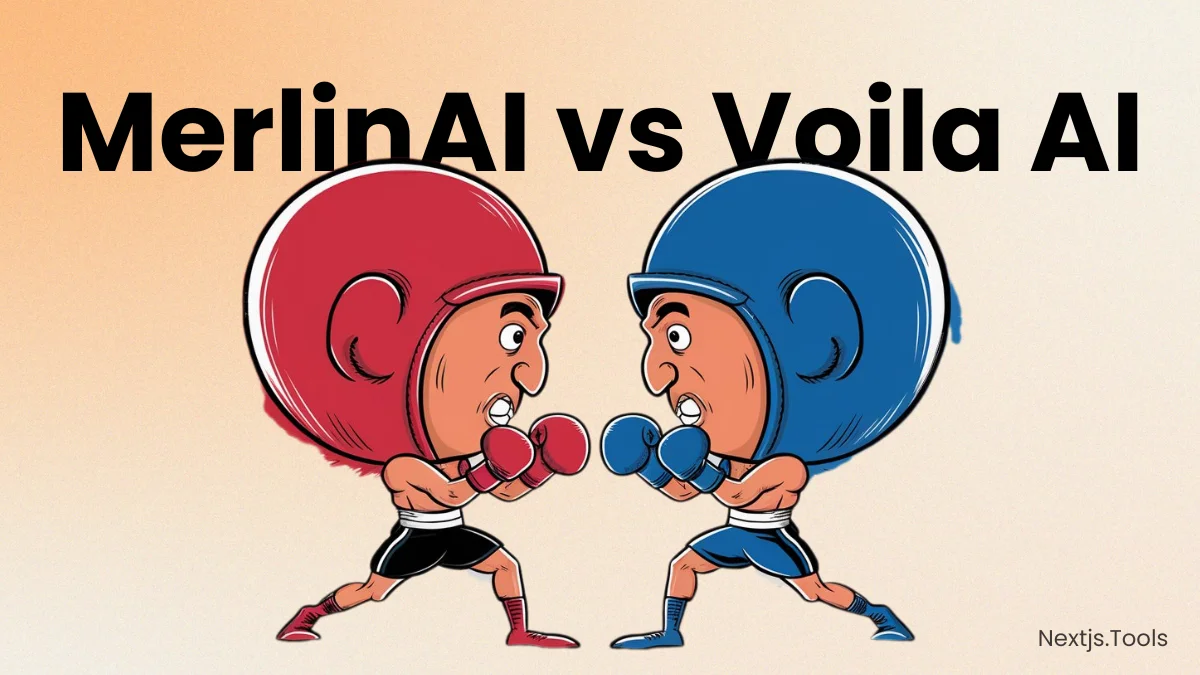I’ve been in the online marketing and SEO game for a long time. Before ChatGPT and other AI tools became popular, tasks like writing emails, social media posts, summarizing large documents, or drafting SEO proposals used to take up a lot of my time—sometimes up to 2-3 hours a day. It felt like a productivity drain, and I knew there had to be a better way.
Now, after the rise of AI tools, things have changed drastically. AI-powered Chrome extensions like Merlin and Voila have made these tasks much easier and faster. Instead of spending hours on manual work, I can now generate emails, summarize web pages, and even create SEO reports in minutes.
But the big question remains: Which AI extension is better—Merlin or Voila?
In this post, I’ll dive into a detailed comparison between these two powerful tools to help you decide which one is the best fit for your workflow.
Overview of Merlin AI & Voila AI
Merlin AI is like having a personal assistant right in your browser. It offers a range of features, from summarizing YouTube videos to generating emails and even creating images! The Chrome extension makes it super easy to access these tools on any website, which I found especially handy for quick research or drafting messages. Plus, it supports multiple AI models, giving me flexibility depending on my needs.
On the other hand, Voila AI caught my attention with its focus on email management. It allows you to customize the tone of your messages, which is a game-changer for professional communication. The movable popup feature is also a nice touch, letting me read content without obstruction while I work.
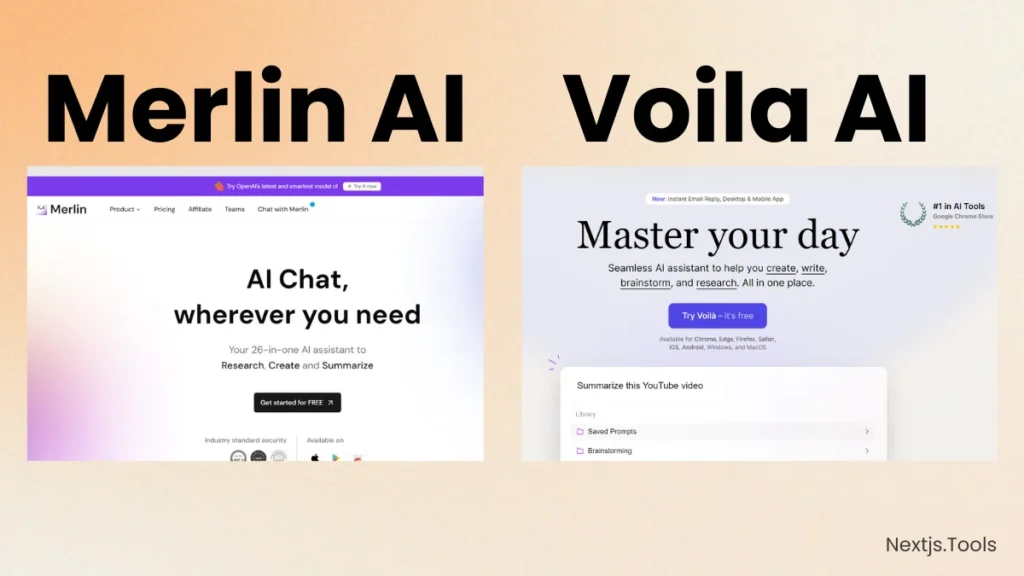
Features Comparison
Features are the most important part when you are comparing the best summarizer tool. So, I did my practical and now here sharing my finds and what are they offering.
1. Email Drafting and Replies
One of the core functionalities of both Merlin and Voila is email drafting. This can be a huge time saver if you’re someone who deals with a lot of emails daily.
Merlin:
- Email Drafting: Merlin adds a handy AI button next to your email box. With just a click, it drafts an email for you.
- Replying to Emails: When you receive an email, you can ask Merlin to generate a reply, and it even includes a subject line for you. This is especially useful when you’re on a tight schedule.
However, one downside is that Merlin’s popup for email replies can be a bit restrictive, as it blocks parts of the email, and you can’t move it around.
Voila:
- Email Drafting: Like Merlin, Voila allows you to draft emails using AI. The email drafting process is simple and quick.
- Replying to Emails: Voila has an edge here because the popup can be moved around. This makes it much easier to read the email and see what you’re replying to.
Additionally, Voila lets you customize the tone of your email (professional, casual, etc.) and choose the AI model, although it’s limited to ChatGPT-4.
2. Large Language Models (AI Models)
AI models are the brain behind the tools, generating responses based on user input.
Merlin:
- With Merlin, you have access to multiple AI models, including Claude, Gemini, Mistral, and ChatGPT-4. This variety allows you to choose the model that best fits your task.
For example, if you need more advanced or specific answers, switching between models is a great option.
Voila:
- Voila, on the other hand, only uses ChatGPT-4. While this is a powerful model, it doesn’t offer the flexibility that Merlin does in terms of switching between AI models.
🏆Winner: Merlin clearly takes the lead here with its ability to switch between multiple AI models.
3. Ease of Use and Interface
A smooth user experience is essential, especially when using tools that you interact with multiple times a day.
Merlin:
- Merlin has a slide-out chat that can be triggered by pressing a hotkey. While this is convenient, one downside is that the chat often blocks your view of the webpage you’re working on.
- You can open the chat in a separate tab, but that takes you away from your current task, which might not be ideal for some users.
Voila:
- Voila, on the other hand, allows you to move the popup window around, so it doesn’t block your screen. This small yet crucial feature makes a big difference in daily usability.
- Voila’s interface feels much more user-friendly, allowing you to quickly toggle on and off the popup without interrupting your workflow.
🏆Winner: Voila wins here because of its flexible and easier-to-use interface.
4. Text Highlighting and Editing
Both tools allow you to highlight text on a webpage and then perform tasks like summarizing or rephrasing it.
Merlin:
- With Merlin, you can highlight text, press a hotkey, and ask it to perform tasks like summarizing or rephrasing. However, the process isn’t as smooth, as it sometimes pulls information from previous chats, making it less intuitive.
Voila:
- Voila’s process is much simpler. You highlight the text, trigger the tool, and select options like “shorten,” “improve writing,” or “fix grammar.” You can also customize your prompts and save them for future use.
🏆Winner: Voila wins this round thanks to its more intuitive and efficient text highlighting and editing features.
5. Web Page Interaction
Both Merlin and Voila allow you to summarize and interact with web pages. Let’s break down how each tool handles this.
Merlin:
- With Merlin, you can ask it to summarize a webpage for you. However, it sometimes takes longer to generate a response compared to Voila.
- Merlin does allow you to interact with the webpage by chatting with it, which can be handy for extracting specific information.
Voila:
- Voila also allows you to summarize web pages, but what sets it apart is how quickly and cleanly it formats the summaries. It’s fast, and the results are well-organized.
🏆Winner: Voila takes the lead in terms of web page interaction due to its speed and cleaner formatting.
Additional Features
Both tools come with a few extra features that can be quite handy depending on what you need.
Merlin:
- Image Generation: One standout feature Merlin offers that Voila doesn’t is the ability to generate images. This is useful if you need visuals alongside your content.
- File Upload and Analysis: Merlin also lets you upload files, analyze them, and chat with the file’s content. This can be a game-changer if you often work with large documents and need quick insights.
- Code Interpreter: Merlin includes a code interpreter, which is great for those who need help with programming tasks.
Voila:
- Desktop App: Voila has a desktop app that allows you to use it outside of the browser, such as in Microsoft Word. This feature is incredibly useful if you’re someone who works across various applications.
🏆Winner: This round is a tie. Merlin wins for features like image generation and file analysis, while Voila wins for its desktop app.
Merlin AI & Voila AI Pricing
After reading my features comparison, you may have understand that which one you’ll use now. But there is a still question on your mind. Wondering how I knew That? It’s Magic🎉.
Haha! lets talk about the pricing:
Merlin AI Pricing
| Free Plan | Pro Unlimited Plan | Teams Plan |
| 102 queries per day, which refills every 24 hours | Unlimited AI chat with top models like GPT-4, GPT-4o, GPT-4 Vision, Claude-3, Mistral Large, Gemini * | Enterprise-grade security with SOC2, ISO, GDPR compliance |
| Try advanced features for free (limited) | 20x more access to GPT-4o than ChatGPT | Includes all features of unlimited plan |
| Chat with unlimited documents, website links, YouTube videos, etc | Manage team from the dashboard (invite team, revoke access, etc) | |
| Get new AI-models on same plan | Budget-friendly for large teams | |
| Generate unlimited images | ||
| Larger inputs supported in chat | ||
| Advanced features (listed below) powered by GPT-4 & GPT-4o | ||
| 1 day on-call customer support | ||
| Price: $0 | Price: $19/month (yearly) | Price: $15/month (yearly) |
Voila AI Pricing
| Free Plan | Premium Plan | Ultimate Plan |
| Try Voilà for free | 3,000 requests / month | Unlimited requests |
| No credit card required | Auto AI model (GPT-4o / 4o mini) * | GPT-4o / 4o mini * |
| 250 free requests | Web access | Web access |
| Summarization | Summarization | Summarization |
| Chat with Webpages | Chat with Webpages | Chat with Webpages |
| Chat with YouTube videos | Chat with YouTube videos | |
| Generate images | Generate images | |
| Chat with Documents | ||
| Chat with Images | ||
| Price: $0 | Price: $8/month | Price: $16/month |
Which AI Extension Should You Choose?
Now comes the decision making part. So, which AI extension is better? Let’s recap the key points before you go:
Choose Merlin if:
- You need flexibility with AI models.
- You want features like image generation, file analysis, and a code interpreter.
- You’re looking for a lifetime deal that offers excellent value.
Choose Voila if:
- You prefer a simpler, more intuitive interface.
- You want flexibility with popups and email replies.
- You need a desktop app to use across different applications.