Are you ready to make passive income while you sleep? 💸 Thanks to the power of AI, creating digital products has never been easier—or more profitable. Imagine designing something once and getting paid for it over and over again. Sounds like a dream, right?
Well, what if I told you that AI tools can help you create these products in minutes, with no special skills needed? Whether you’re looking for a side hustle or aiming to build a full-time passive income stream, I’m about to share 7 incredible digital product ideas that could earn you up to $20,944 a month (or more)!
From eye-catching clipart to unique t-shirt designs, I’ll walk you through how to create and sell these products using AI. So, let’s dive in and unlock the door to your passive income success
Clip Art: Small Images, Big Profits
Clip art is one of the most popular and profitable digital products out there. People use clip art for various purposes, such as presentations, social media posts, websites, and designs.
You can create clip art using AI tools, which allows you to generate unique, high-quality images without much effort.
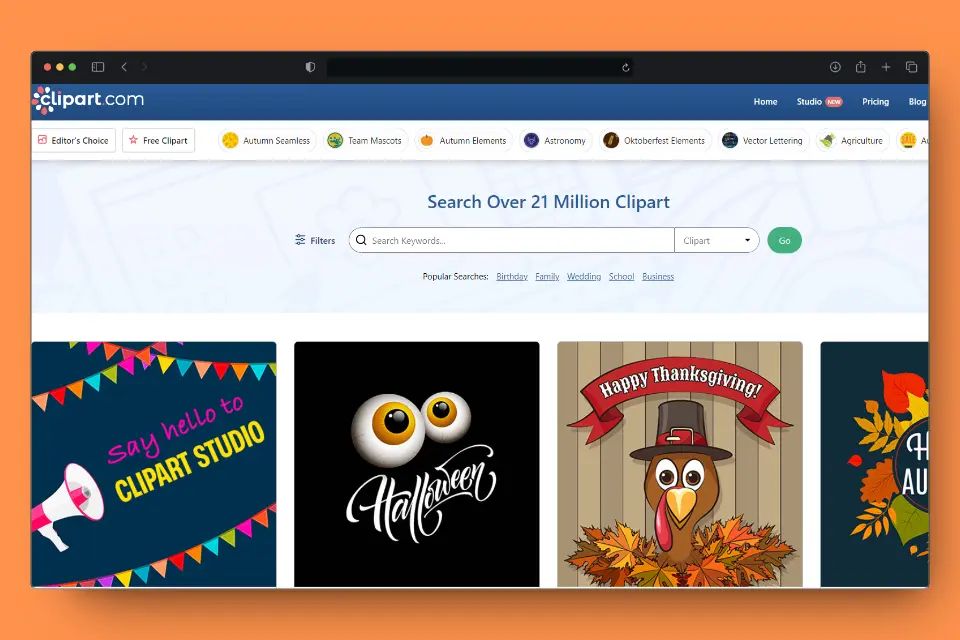
How to Create Clip Art with AI
Using an AI tool like Gravity AI’s image generator, you can describe the type of image you want, such as “cartoon-style fish” or “cute cat icons.” The AI will generate an image based on your prompt in seconds.
Example:
- Type a description like: “Generate a cartoon-style dog with a party hat.”
- Choose the style, such as “natural” or “cartoonish.”
- Hit “generate,” and your clip art is ready.
Once created, you can remove the image background using a background removal tool to make it more professional. This is important because many buyers prefer transparent backgrounds so they can easily use them on different designs.
Where to Sell Clip Art
- Etsy: One of the most popular platforms to sell digital products. Sellers make $2,600+ per month selling clip art.
- Gumroad: Another alternative if Etsy isn’t available in your region.
Coloring Worksheets: Simple and Fun
Coloring worksheets are a hit among parents, schools, and even adults who love to relax through art. These are easy to create using AI and can be sold repeatedly on marketplaces.
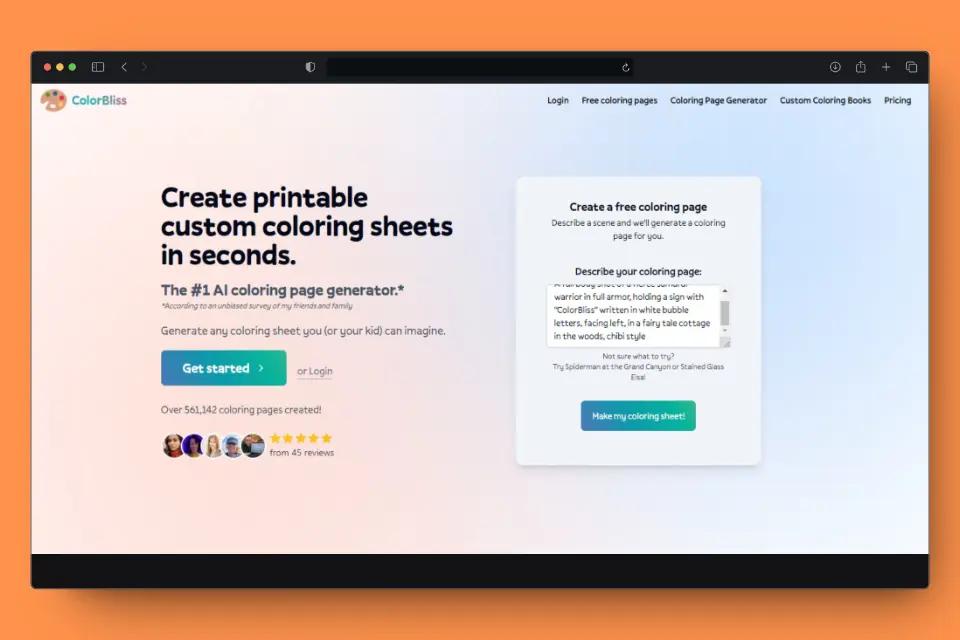
How to Create Coloring Worksheets
Using the same AI tools or colorbliss AI, you can generate line-drawn images perfect for coloring. For example:
- Choose a prompt like “Create a coloring page of a baby elephant.”
- Let the AI generate a cute and simple design.
- Download the image and get it ready for sale.
Who Buys Coloring Worksheets?
- Teachers and daycares: They often need worksheets to keep kids engaged.
- Parents: Great for homeschooling or keeping kids entertained at home.
- Adults: Adult coloring books have gained popularity for relaxation and stress relief.
This market is huge, with top sellers making $112,000 in just two years from selling coloring worksheets on platforms like Etsy.
Wall Art: Turn Spaces into Art Galleries
Wall art is another booming market. Whether it’s for homes, offices, or public places, people love putting up art to beautify their spaces. From vintage prints to minimalist designs, there’s a wide range of art styles you can tap into.
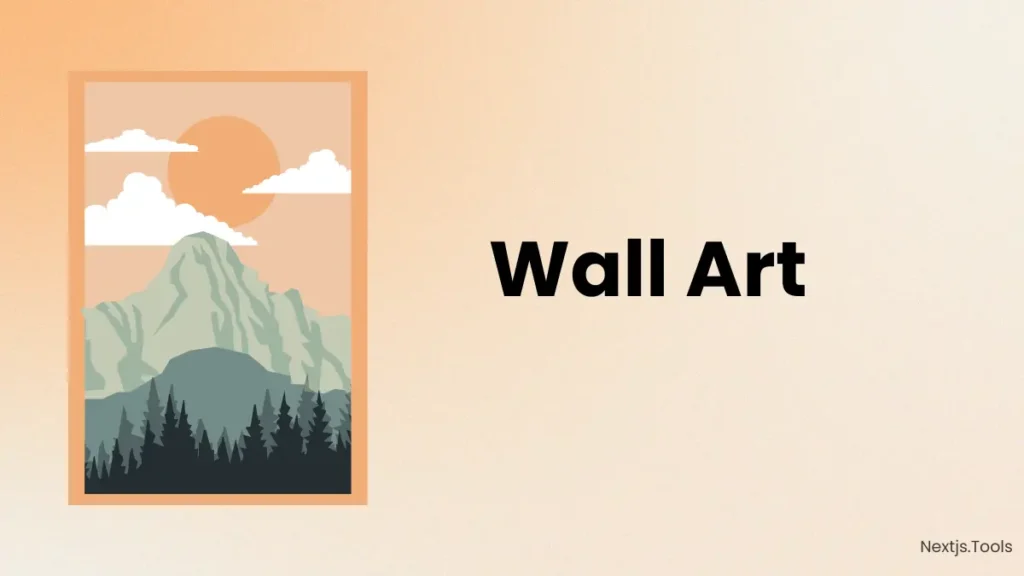
How to Create Wall Art Using AI
- Head over to the AI image generator.
- Select an art style you want to create. For example, “vintage oil painting of a landscape.”
- Customize the prompt to fit your vision and let AI do the rest.
Make Your Wall Art Stand Out
Before uploading your design, showcase it using mockups. Mockups allow buyers to see how the art will look in a real setting (like a living room or office), increasing the chance of purchase.
One popular tool for creating mockups is Smart Mockups, where you can instantly add your wall art to frames or on walls to visualize the final product.
Top sellers on Etsy make $2,800/month from selling wall art.
Patterns: For Fabrics, Wallpapers, and More
People buy patterns for various uses, like fabric designs, wallpapers, gift wraps, and even digital scrapbooking. This makes patterns a versatile and in-demand product that can be sold on multiple platforms.
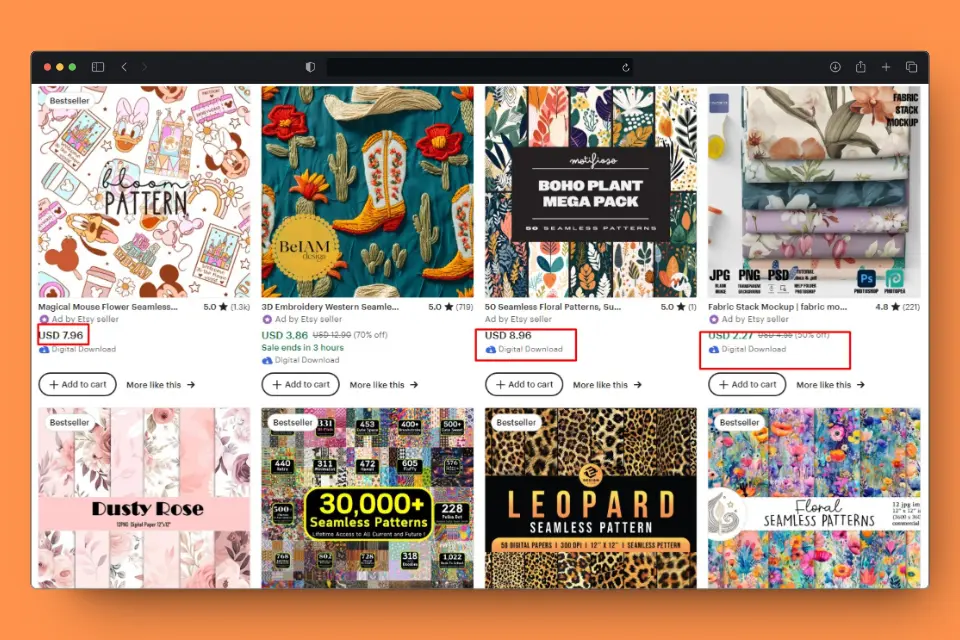
How to Create Patterns with AI
- Choose the type of pattern you want, like “floral daisy pattern” or “abstract geometric pattern.”
- Use an AI tool to generate a seamless pattern.
- Download the design and get it ready for sale.
Sell Patterns Everywhere
From wallpapers to textiles, patterns are popular. Top pattern designers have generated $380,000+ in revenue over the years, making about $2,600 per month on Etsy. With the right designs and consistency, you can easily tap into this lucrative market.
T-Shirt Designs: Trendy and Profitable
T-shirts never go out of style, and custom designs are a big trend, especially with the rise of print-on-demand services. Whether it’s catchy quotes, anime characters, or simple graphics, AI can help you create unique t-shirt designs quickly.
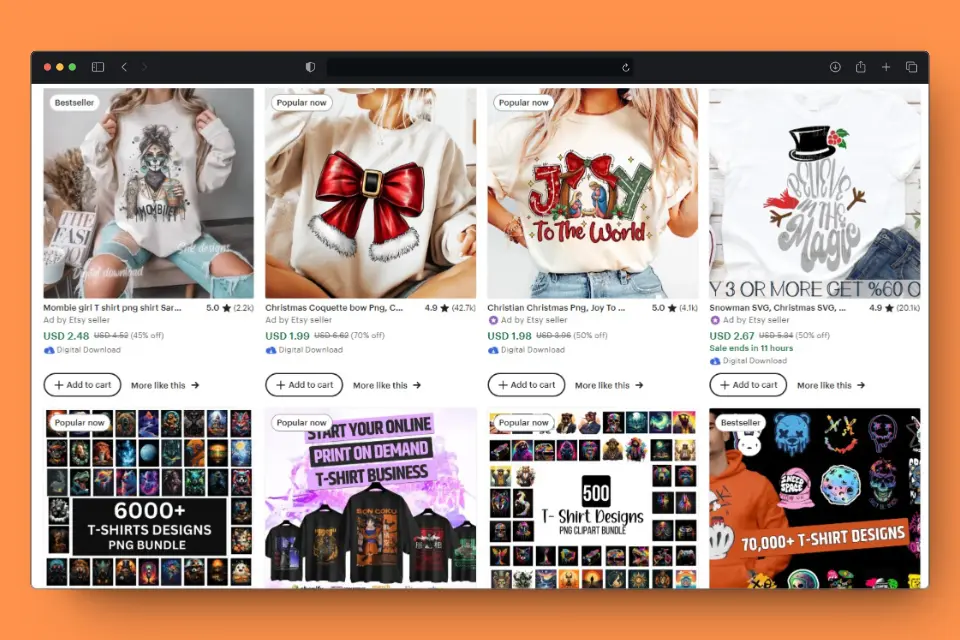
How to Create T-Shirt Designs
With AI tools, you can easily generate t-shirt designs by describing what you want. For example:
- Type a prompt like, “Create a t-shirt design with the quote: Be cool, have fun.”
- Select the style and format, then hit “generate.”
Once your design is ready, use Smart Mockups to display your t-shirt on models or in real-life scenarios.
Where to Sell T-Shirt Designs
- Etsy: Many sellers have made over $610,000 selling t-shirt designs.
- Print-on-demand: Platforms like Redbubble and Teespring allow you to upload designs, and they handle printing and shipping.
With AI, creating t-shirt designs is easy, and you can create an endless variety of designs to sell.
Wedding Invitations: A Growing Market
With more people sending out digital invitations for weddings, birthdays, and other special occasions, the demand for custom invitation designs has skyrocketed. And yes, AI can help you create beautiful, customizable templates that people will love.
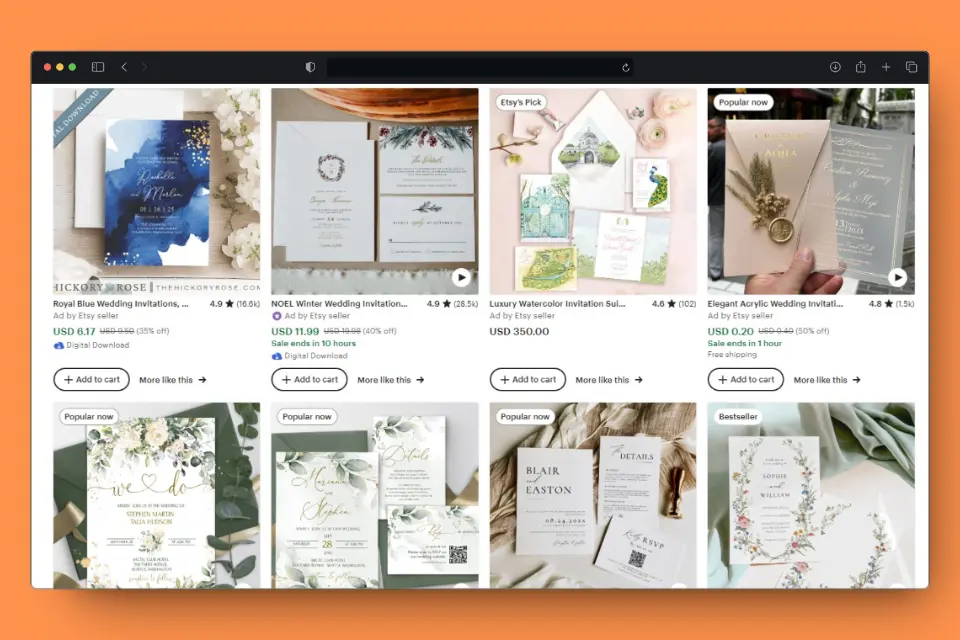
How to Create Wedding Invitations Using AI
- Go to an AI design tool like Canva.
- Enter a prompt like, “Create a wedding invitation with floral themes.”
- Download the design and get it ready to sell.
You can make your design editable, so buyers can easily personalize it with their own details. To do this, use Canva’s template-sharing feature, which allows customers to edit and add their names, dates, and more.
Sellers Making Big Bucks
Some invitation shops have made $141,000+ in just two years, averaging $5,800 per month.
Business Cards: A Professional Staple
Business cards are still an essential part of networking and brand promotion. With AI, you can easily create custom, editable templates for professionals to use and customize.
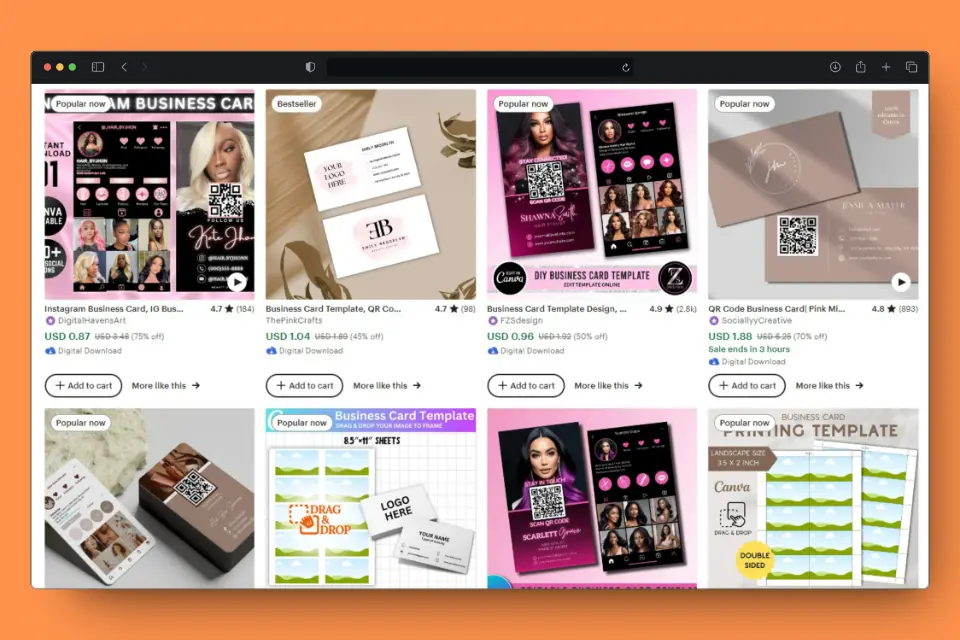
How to Create Business Cards with AI
- Describe the style of business card you want to generate, like “modern minimalist design.”
- Use AI to create the design or hire freelancer to create business cards, then upload it to Canva for easy editing.
By offering editable templates, you allow buyers to input their own details and reuse the design over and over again.
Big Profits from Small Cards
Some sellers have generated over $2 million in revenue from selling business card templates, making about $21,000 per month.
Final Thoughts
Once you’ve created these digital products, selling them is the next step. While platforms like Etsy and Gumroad are popular, setting up your own website can save you commission fees and keep more profits in your pocket.
If you’re interested in setting up your own website to sell digital products, check out Hostinger, an easy-to-use hosting platform with free domains and SSL. Plus, you get drag-and-drop or use AI website builders, so no coding is required.
Start small, experiment with different digital products, and use AI to streamline the creation process. With time, effort, and a smart strategy, you can create a reliable source of passive income.
